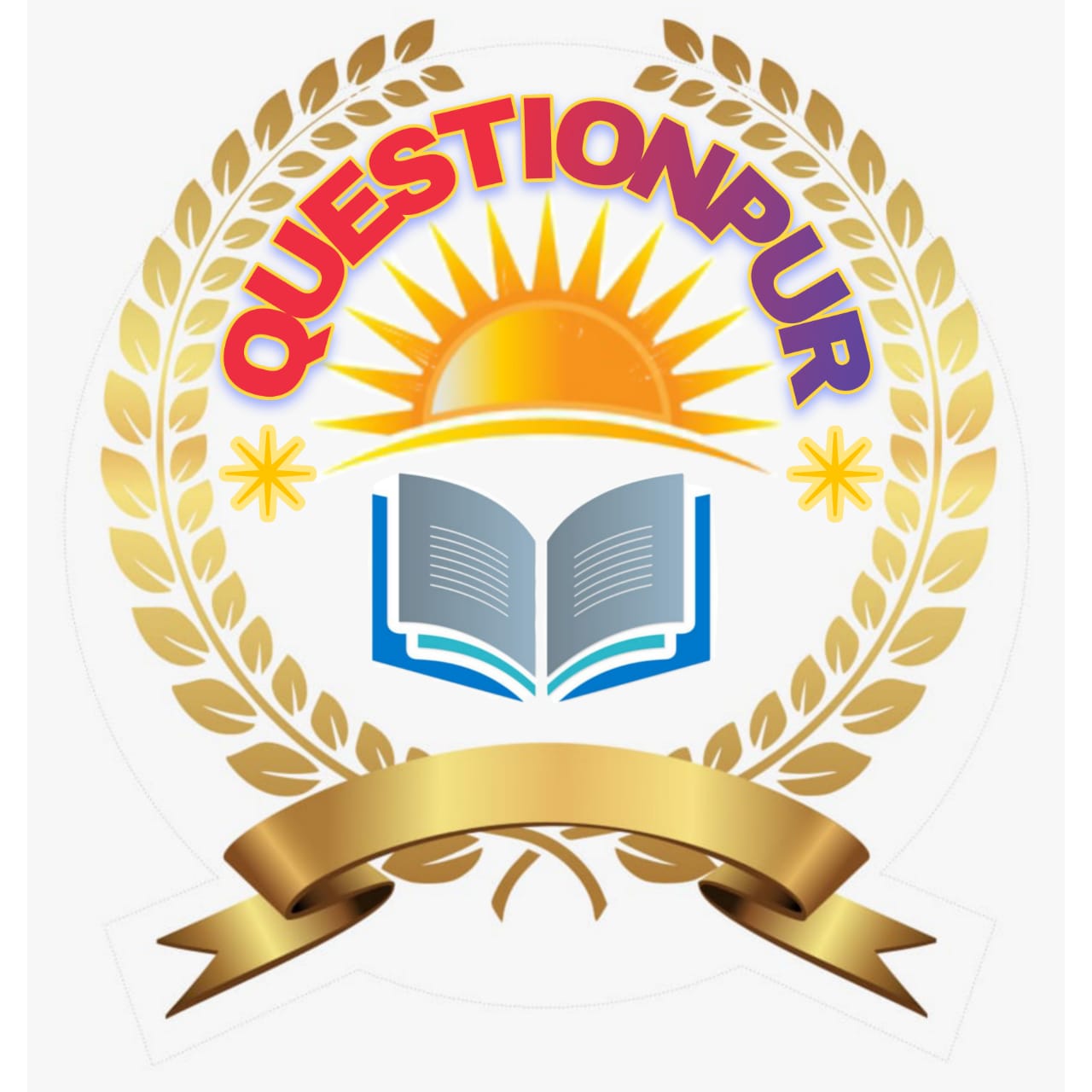What are Whatsapp Broadcast and how to use 2024
Whatsapp is the most used messaging app in the world, in which many features of our work are available, one such feature is Whatsapp Broadcast but do you know what is Whatsapp Broadcast and how to use Whatsapp Broadcast.
Even if you do not know about it, if you have heard about Broadcast somewhere, then it will definitely happen. But if you want to get detailed information about how to create a Broadcast Group on Whatsapp or
Today's post is for you only, read it from beginning to end, so that you do not have any doubt related to Whatsapp Broadcast in your mind. So let's first know what is Whatsapp Broadcast.
What are Whatsapp Broadcast
Whatsapp Broadcast is such a feature with the help of which any person can send private message to many people at once. It is completely different from WhatsApp group, in which you send a message by making a broadcast list, then that message goes personal to all the people.
Meaning you can send messages to all at once but the receiver will not know how many people you have sent the message to at once and even if the receiver replies to your message, you will still receive his personal message.
Which can only be seen by you and the person who replied. So if you have to send the same message to more people on Whatsapp, then you can use this feature of WhatsApp.
You can add 256 people to the broadcast list of Whatsapp but if you use GB Whatsapp then you can add 1024 people to your broadcast list.
And you can send messages in personal to so many people at the same time. Now you must have understood what is the meaning of Whatsapp Broadcast, but now let us know how to create Whatsapp Broadcast List.
How to Create Whatsapp Broadcast List
Friends, the way you can create a group in WhatsApp, you can also create a Broadcast Group or List in the same way, for this follow the steps given below carefully.
Step-1. First of all open Whatsapp in your mobile and click on 3 dots (Menu) shown in top right corner of Whatsapp.
Step-2. Now here you will get the option of New Broadcast, click on it.
Step-3. After this, all the Whatsapp Contacts you have in your mobile will be visible, click on the name of the broadcast group you want to add here and click on the right sign shown below in the right side.
If you have Whatsapp app then you can add 256 people to your broadcast list and if you have GB Whatsapp then you can add 1024 people to broadcast in it.
Step-4. Friends, now your Broadcast Group has been created, but if you want to change the name of your Broadcast Group here, then open the Broadcast Group, then click on the Broadcast List Info option by clicking on the 3 dots (menu) shown in the top right corner.
Step-5. After this again you will see the option of 3 dots (menu) in the top right corner, clicking on it click on the option of Change Broadcast List Name.
Step-6. Now enter whatever you want to name your broadcast list and save it by clicking OK. If you want, you can also use emoji with the name.
Friends, in this way you can create a Broadcast Group or List on your Whatsapp and set its name. So let us now know how to add members to the Whatsapp Broadcast list.
How to Add Member in Whatsapp Broadcast
If you have already created a broadcast list and want to add any other member to it, then follow the steps mentioned below for this.
Step-1. First of all open your Broadcast Group and click on its name.
Step-2. After this you will get the option of Edit Recipients here, click on it.
Step-3. Now all your WhatsApp contacts will be visible here, you can select whomever you want and click on the right icon shown below.
Friends, if you want to remove a member from your broadcast list, then remove it by clicking on the icon of the cross shown near its profile and name and save it by clicking on the right mark.
In this way you can add and remove members in your broadcast list. And you can change it whenever you want.
How to use Whatsapp Broadcast
Friends, you do not need to do anything extra to use Whatsapp Broadcast, the way you talk with anyone on Whatsapp, in the same way you can share messages and media files here too.
For this, first of all, after opening Whatsapp Broadcast, you can send whatever message or media file you want to send with the Broadcast member. But when someone replies to your message, you will get that message in your inbox.
How To Delete Whatsapp Broadcast List
Friends, if you want to delete your broadcast list for any reason, then you do not need to put much mind for this. Just follow the easy step given below
- First of all open Whatsapp in your mobile.
- After this, select it by long-pressing on the name of Broadcast List.
- Now click on the Dustbin or Delete icon shown above.
- Now a pop-up will open in front of you, if you also want to delete all the media files received in your broadcast list, then tick the box shown in the pop-up and click on Delete.
- Congratulations Now your Broadcast Group has been deleted.
Friends can delete broadcast groups very easily if not needed in this way.
Benefits of Whatsapp Broadcast
Friends, there are many benefits of broadcasting on Whatsapp, some of which we have mentioned below.
In Whatsapp Broadcast List, you can add 256 people together and send private messages to them simultaneously.
On messaging from broadcast, the message will go to the next person's inbox from your number and not in the name of any group, from which there are more chances of replying.
By sending messages to so many people at once, you can save your time and you will not even have to worry by sending messages to one person.
Broadcast group is completely different from WhatsApp group, in which only you can see who you add or broadcast list, and whoever you add can not see either.
Friends, there are many other benefits of any broadcast group, but these were the major advantages which we have told about here.
FAQs
What is broadcast on WhatsApp?
Whatsapp Broadcast is a feature through which you can send messages to 256 members simultaneously by creating a broadcast list.
What is the difference between Group and Broadcast in WhatsApp?
The main difference between group and broadcast in Whatsapp is that all the people you add to the group get notifications and they know that you have added them to the group and all the group members can see your message. can. Whereas in Broadcast, whenever you create a broadcast list, it does not get notified to anyone and whenever you send a message, your message goes to the private inbox of all the members. Meaning they do not feel that this message has come from any group or how many people have come together.
How to send messages in broadcast?
For this, first open the broadcast group on your mobile, after that the way you send a message to a person or group, in the same way, you can send a message to the broadcast.
Conclusion
Friends, I hope that you must have understood well what is Whatsapp Broadcast or what is Whatsapp Broadcast Group, but still, if you have any questions related to broadcast, then definitely tell us by commenting so that we can answer your question. Can you
If you liked more information, then definitely share it with your friends on social media so that they too can know about this useful feature of Whatsapp.