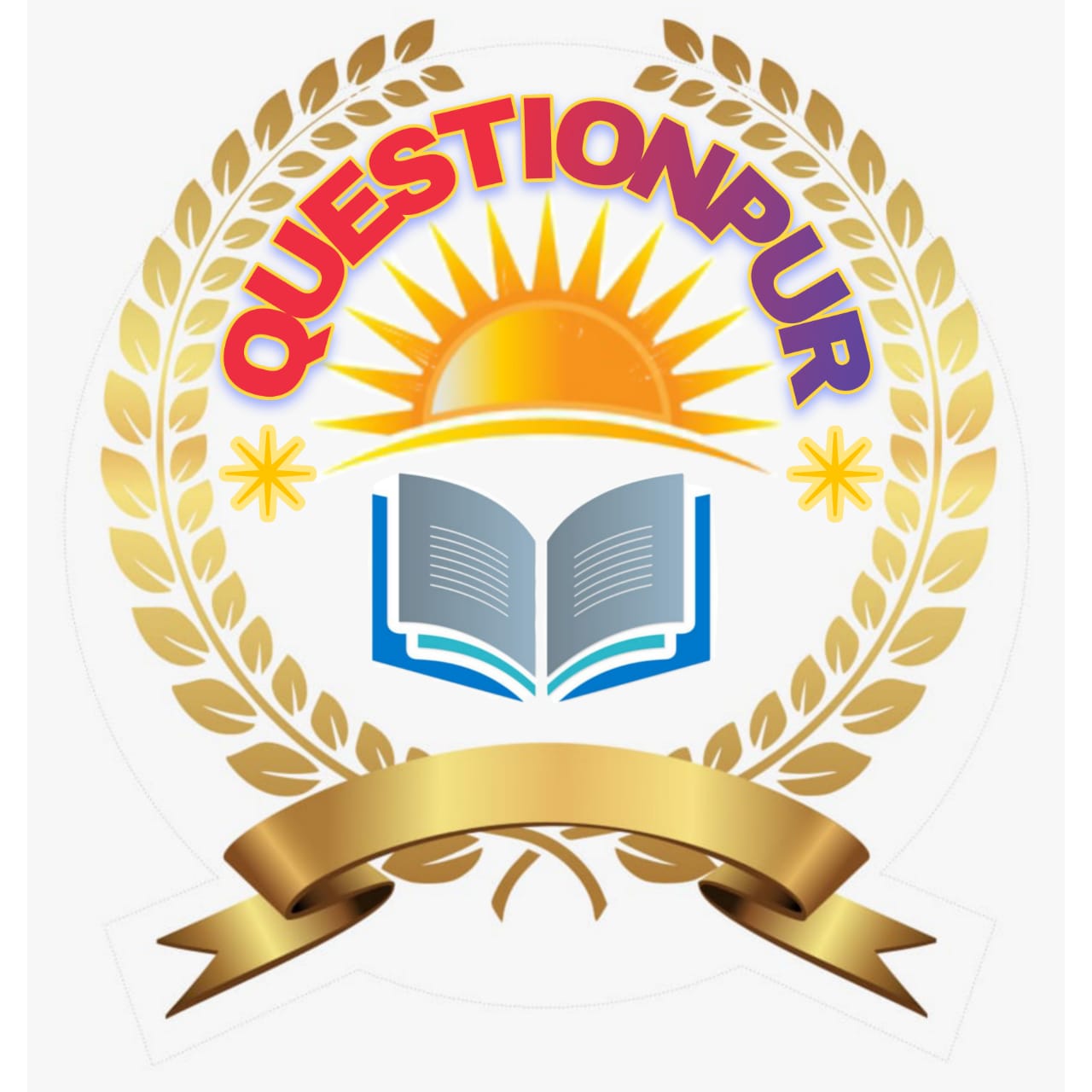How to Change Whatsapp DP? in 2 minutes
Whatsapp is the most used messaging app in the world, in which we get many options for our work apart from chatting for free. And here we can also set our profile photo. So that whenever we message someone, even if our number is not saved in his mobile, he will recognize us by seeing our photo.
This profile photo is also known as DP, but many people want to know how to change Whatsapp DP because when we start WhatsApp on our number then we get option to set DP, but at that time We set any DP that we want to change later.
So in today's post we are going to know about how to change Whatsapp DP, if you want to set DP on your WhatsApp and also want to know how to set DP on Whatsapp, then definitely read this post till the end.
Because from where we are going to change the DP, you can also set your profile photo on WhatsApp, and nowadays people want to change their DP from time to time and put a new photo, so it is important to know about it, so let's detail the information. receive from.
How to Change Whatsapp DP
Friends, Whatsapp Dp is a very important feature for us, through this even if our number is not saved in the next person's mobile, he still recognizes us through DP. And we can extend our point without verifying identity. So let us now learn to change DP step by step.
Step-1. First of all, open Whatsapp in your mobile and click on the 3 dots (Menu) button shown in the top right corner and go to Settings.
Step-2. Now you will see your name and profile photo at the top, click on it.
Step-3. Now the icon of Camera will appear with your photo, click on it.
Step-4. After this you will get two options (Camera and Gallery). If you just want to set profile by taking photo from your mobile then select option with Camera and if you have photo in gallery of your mobile and want to set it as your DP then click on Gallery option. Here I choose the gallery option.
Step-5. After clicking on the gallery option, the gallery of your mobile will open, from here click on any photo you want to set as DP.
Step-6. Now you will get the option to crop the photo in front of you, crop it according to you and click on Done.
Congratulations friends, as soon as you do this, your Whatsapp Dp will be changed and the second photo on the DP i.e. the one you have just set will be visible.
How To Delete Whatsapp DP?
Friends, many people also want to know about how to remove DP from Whatsapp. So let me tell you for your information, from where you can change your DP, you can also remove the DP from there. So let's learn how to remove DP with some easy steps.
- First of all open Whatsapp.
- After that click on 3 dot (Menu) option.
- Now click on the option of Settings.
- Click on Profile or Name.
- Now click on Camera shown next to Profile Photo.
- After this the icon of Dustbin or Delete will appear, click on it.
Friends, as soon as you do this, Dp will be removed from your Whatsapp and blank will appear instead of your profile photo. So far you have come to know about how to change and delete Whatsapp Profile Picture, now we know how to change your name on Whatsapp.
How to Change Whatsapp Name?
Friends, you can also change your name very easily on Whatsapp, for this follow the steps mentioned below.
- First open Whatsapp
- After that click on 3 dot (Menu)
- Now click on the option of Settings and
- Click on profile photo or name
- Now your name will appear, click on the pencil icon shown in front of it
- Save your old name here and save it by writing a new name.
Friends, in this way you can change your Whatsapp name very easily and here you can use up to 25 characters in which you can also use Imoji.
How to Change DP of Whatsapp Group?
Friends, I know that by now you must have understood very well how to change DP on Whatsapp, but if you have a Whatsapp group and want to change its DP, then follow the steps mentioned below for this.
Step-1. First of all, open Whatsapp in your mobile and open the group whose DP you want to change.
Step-2. After this, the group's DP and name will appear at the top, click on it.
Step-3. Now your Whatsapp Group info will be open, here you will see the already attached DP of the group, click on it.
Step-4. After the Profile Photo is opened, the Pencil icon will appear at the top, click on it.
Step-5. Now you will see the option of Camera, Gallery and Emoji & Stickers. Here click on the DP from where you want to choose. Like I select the gallery.
Step-6. After this the gallery will open in front of you, from here select your photo which you want to set on your DP.
Step-7. After selecting, crop the photo according to you and click on Done.
Congratulations friends, your group's profile picture will change as soon as you do this. And the photo you set will appear on DP.
How to remove DP of Whatsapp Group?
Friends, if you want to remove the DP of any of your Whatsapp groups, then follow the steps mentioned below for this.
- First of all open the group on Whatsapp
- Then click on the group name or profile photo
- Now click on Group Key DP
- Now click on the pencil icon shown above the DP
- After this you will see the icon of Delete, do this
- By doing this your group's DP will be deleted.
Friends, after doing this, the DP of your group will be removed and you will start seeing blank there. In this way you can remove dp of your group very easily.
How to Change Whatsapp Group Name?
Friends, many times we have to change the name of a group due to wrong or some reason, but many people are not aware about it, if you also want to know how to change the name of WhatsApp group, then follow the steps mentioned below. Follow.
- First of all open Whatsapp
- After this open, the group whose name you want to change
- Now click on group name or profile photo
- After this click on the 3 dots shown at the top right corner
- Now click on the option of Change Subject
- Now change the group name and save it
So friends, in this way you can change the name of any group very easily and from here you can keep a group name of 25 characters in which you can also use emojis.
FAQs
How often should I change Whatsapp DP?
Friends, you can change the DP of your Whatsapp as many times as you want, it is up to you how many times you have to change your DP.
Who can see my Whatsapp DP?
If all your WhatsApp settings are default then your DP can be seen by anyone who has your number, but you can set your privacy on WhatsApp and who can see your DP.
Conclusion
Friends, hope by now you must have understood well How to Change Whatsapp DP and here we have told you about Whatsapp DP as well as how to change the name on Whatsapp and DP of Whatsapp group so that to change DP All the information will be found in one place.
If you liked the information, then definitely share it with your friends on social media so that they can also change the old DP on WhatsApp and apply DP of their choice.